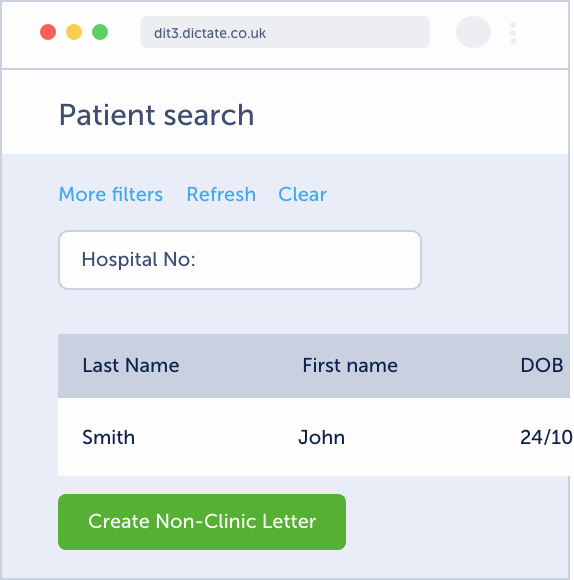Voice commands
Voice commands for common punctuation and formatting:
- Full stop
- Comma
- New line
- New paragraph
- ‘Colon’ must be dictated as “double point” as ‘colon’ is a medical term
- Question mark
- Exclamation mark
- Open bracket, close bracket
- Open quote, close quote
- Hyphen
- Dot dot dot
- Over = /
- Next bullet
Numbered Lists
To dictate numbered lists, use the command ‘number one’ then ‘number two’ etc for subsequent items.
For example, saying:
“diagnoses number one hypertension number two glaucoma number three diabetes new paragraph thankyou for referring this 47 year old gentleman”
Will be displayed as:
Diagnoses:
- Hypertension
- Glaucoma
- Diabetes
Thank you for referring this 47 year old gentleman
You can also instead dictate subsequent items using the command ‘next number’ e.g.
“diagnoses number one hypertension next number glaucoma next number diabetes“
For MS Word users
If you have auto-numbering turned on you should use slightly different voice commands:
“diagnoses number one hypertension new line glaucoma new line diabetes new paragraph thank you for referring this 47 year old gentleman”
Goes to:
Diagnoses
1. Hypertension
2. Glaucoma
3. Diabetes
Thank you for referring this 47 year old gentleman