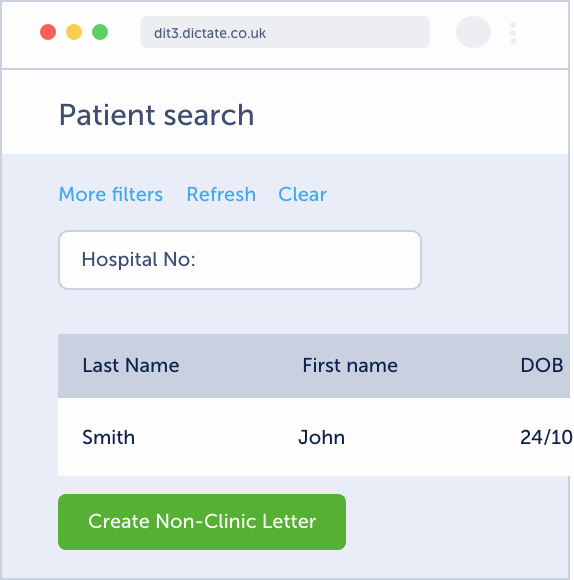Traditionally, Primary Care clinical correspondence workflows include a specific digital dictation system. However, with advances in speech recognition, and it’s ability to dictate your notes straight into the clinical system, it’s now a viable tool to use for clinical correspondence workflows instead. So we thought it would be helpful to explore the difference between the two options.
Dictate to Cursor
If you’re not already familiar with dictate to cursor, it’s a speech-to-text function that allows you to dictate your patient notes directly into the patient record. It can be used anywhere that you can type, like EMIS and TPP, Outlook and Word and other apps such as AccuRX. Our dictate to cursor system is called Live.
The benefits of this method of data entry are clear: speaking is generally faster than typing and notes are also naturally more comprehensive when dictated because we tend to say more than we type. Dictate to cursor is an accessible solution for clinicians who may find typing difficult. There is also a canned text feature allowing you to insert blocks of text information easily, such as Covid or QOF information.
Many of our practices now use dictate to cursor dictating into the task function within the clinical system, which can then be picked up by the Secretary and pasted into the relevant template. As the clinician can see their dictation as they says it, the Secretary does not need to check with the clinician before managing the text. This eliminates the need for a traditional workflow tool, and follows the CQC guidance of inputting as much information through the clinical system as possible.
It really does not take very long. It goes straight to my medical typist, and that would take me a lot longer to type out.
Clinical correspondence workflow
In a conventional clinical correspondence system, a clinician will dictate a letter and the audio file will be sent to the Secretary to be typed. Modern systems, like our Swift product, will transcribe the text using speech recognition, in order to reduce the typing required by the Secretary.
This process still uses speech recognition and reduces the typing required by both clinical and non-clinical teams, but also comes with a mobile app that allows you to dictate ‘on the go’. However, it means you’re unable to dictate into the clinical system or any other programme that accepts typing.
Good news!
The solution that suits you best depends on your practice, the staff and your area. Some clinicians may be more likely to embrace new technology, others may spend a lot of time in the community and find a mobile app helpful.
The good news is that with Dictate.IT you don’t have to choose – you get both for one unrivalled price. Which means your teams can work in whichever way suits them. Find out more.