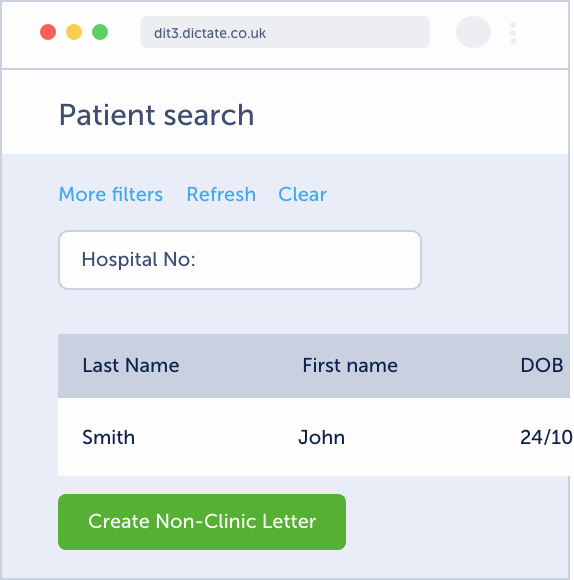To access the Settings Panel mouse-over the area next to the recording button:


Once opened, you will see the below window:

Recording device: Select the recording device you wish to use for dictating; such as mobile phone, headset etc.
Microphone mode: Applies only to external microphones such as Phillips SpeechMike and Olympus RecMic. Toggle to talk – start and stop recording with a press on the Rec button. Push to talk – press and hold the Rec button while recording and release the button to stop recording.
Text mode: By default, the service runs using ‘Type to cursor’ mode where text is streamed directly to your desktop cursor. Alternatively you may prefer to use the ‘Type to window’ mode where text is instead streamed to a Dictate.IT Live text floating window. Please refer to the guide here.