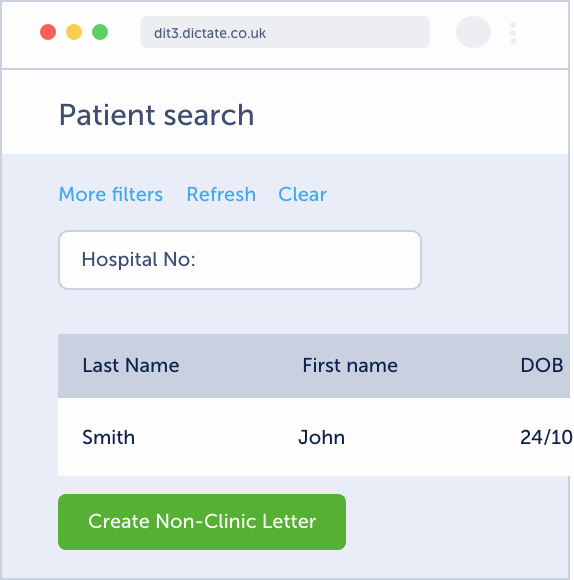Web-Based
If you’ve forgotten your password, you can follow these steps to reset it:
- Open the web-based portal, then click the ‘Forgot your password?’ button.
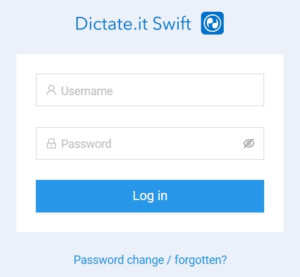
- Enter the username linked to your account
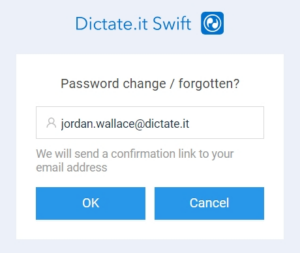
- Follow the instructions in the email you then receive
Mobile
- Open mobile app, then tap on ‘Password change / forgotten’
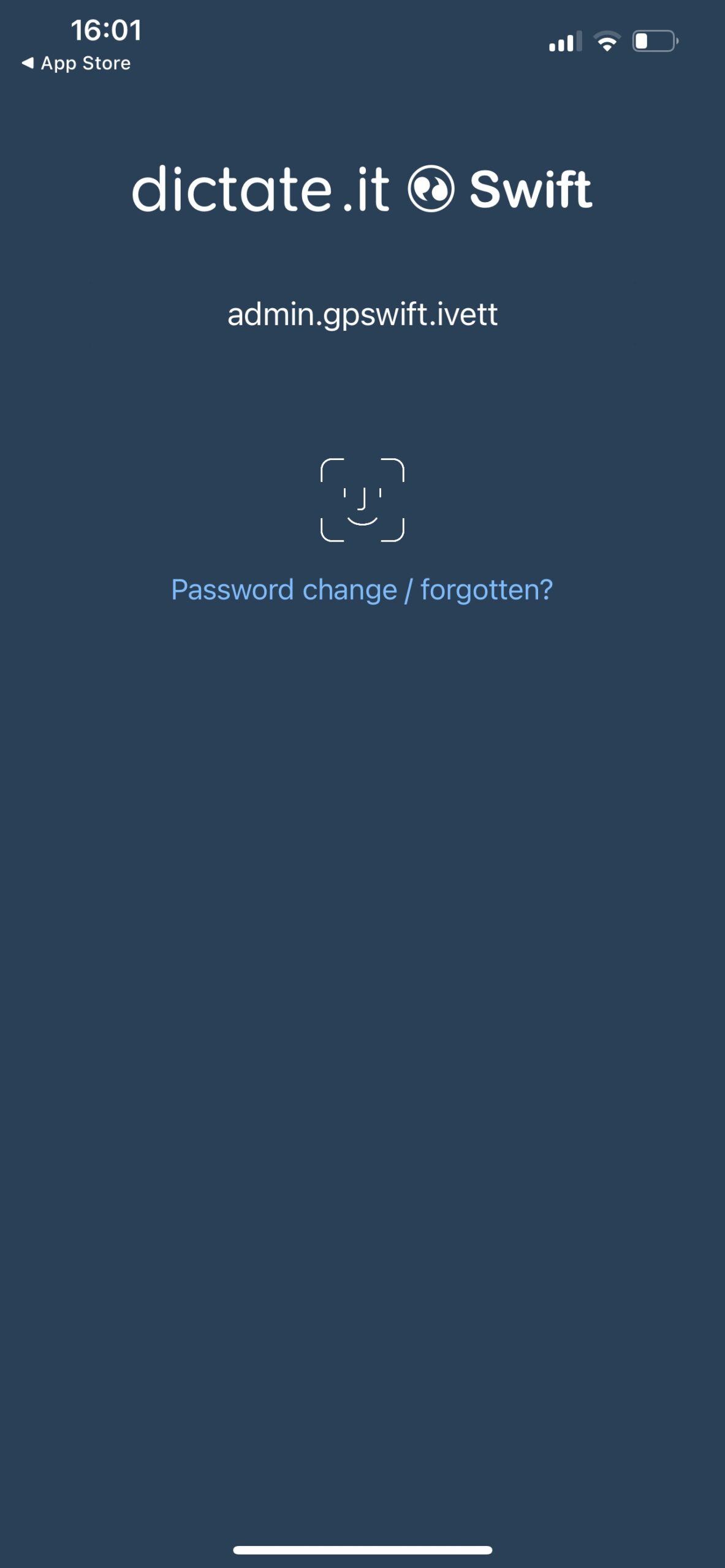
- Enter the username linked to your account and tap OK

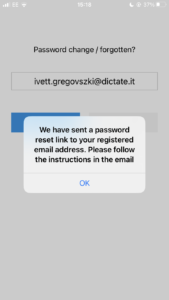
- Follow the instructions in the email you then receive