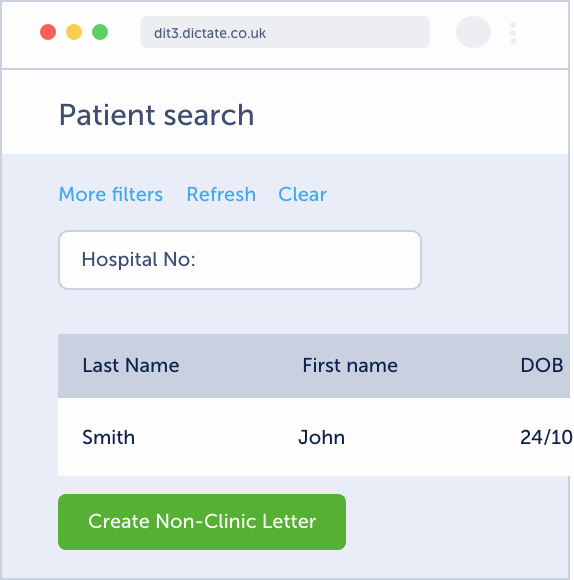Ensure you are dictating clearly
Click here to view tips and tricks for speech recognition.
Check the microphone is plugged in
If it is, and you are still experiencing issues with your microphone, test it with another application. If the issue persists please get in touch with us at [email protected] or your PM/Operations Coordinator during the trial period.
Check the correct recording device is selected
We recommend using a headset, wired microphone or the mobile app. Laptop micro-phones are often low quality and can pick up background noise, which can impact recognition.
Check the microphone is not muted
Your microphone may be muted in Windows, or via a laptop key, etc. You can go to your Settings or Control Panel to see if your recording device is muted.
Check the internet connection
Check that you are connected to the internet. If dictating via WiFi or 4G/5G, ensure there are no weak spots within the area in which you are dictating.
Correcting misrecognised words
As Live does not only recognise words individually, and instead also recognises patterns of words to form sentences, it will correct itself as you dictate.
Instead of pausing your dictation to correct a word, we recommend that you continue to dictate to complete the sentence. Live may correct itself whilst you continue dictating the remainder of the sentence.
To avoid confusion, we recommend that you do not watch the screen whilst you dictate. Instead, review the text when you have finished your dictation. If any words are misrecognised, you can quickly amend any words at this stage.
Ask for help
If the poor recognition still occurs despite following the above guidance, please contact us and provide examples. Please advise the date and time at which the misrecognition occurred, so our technical team can investigate.